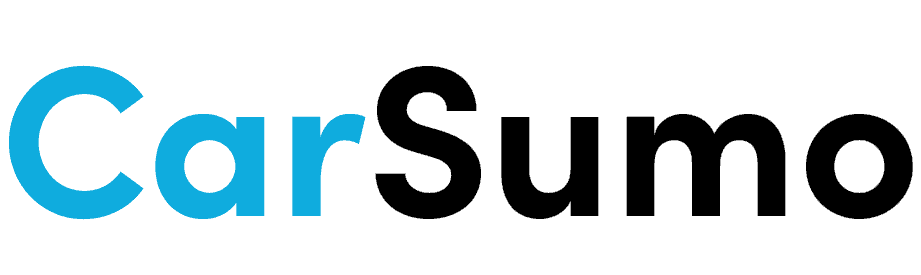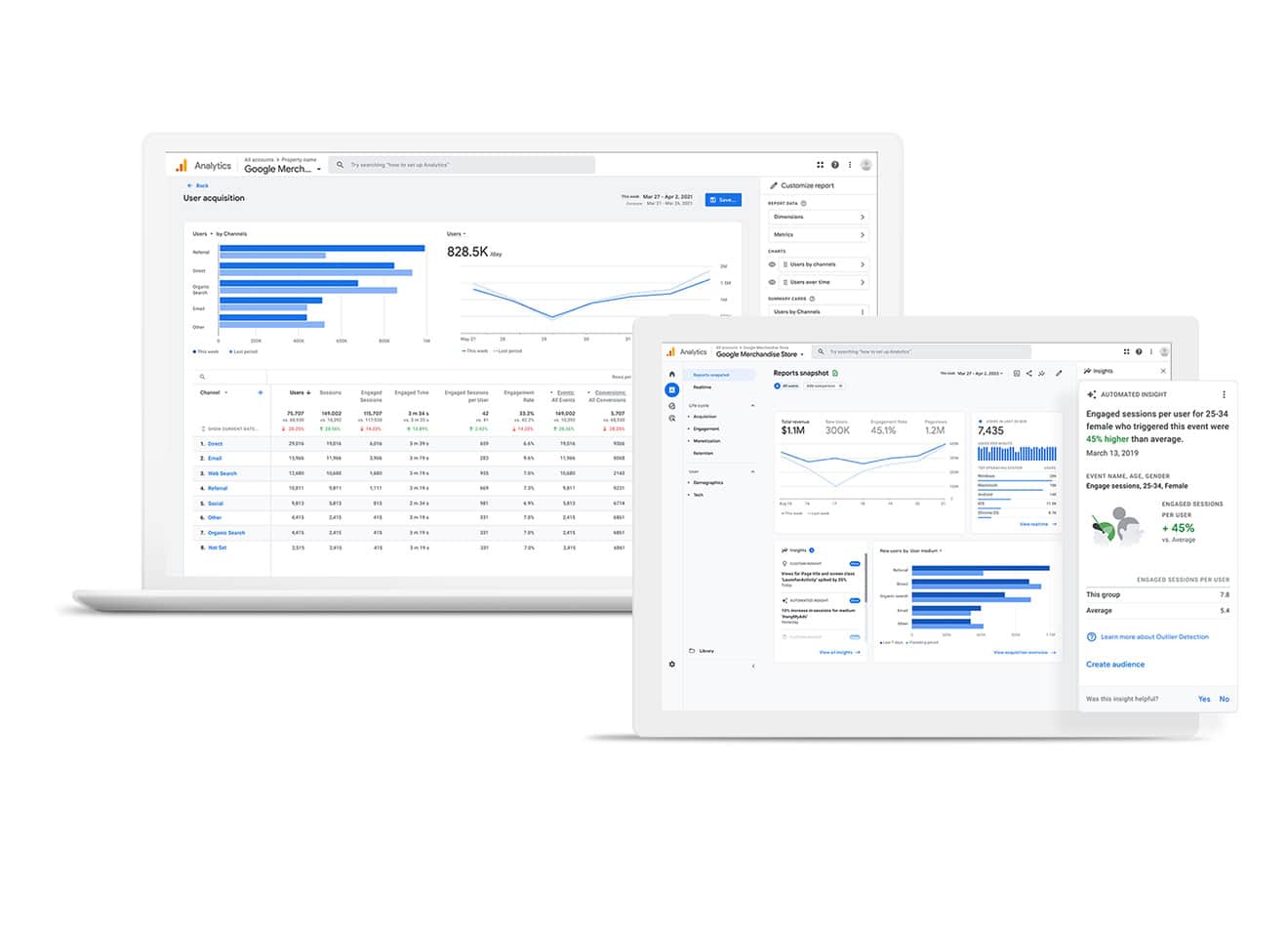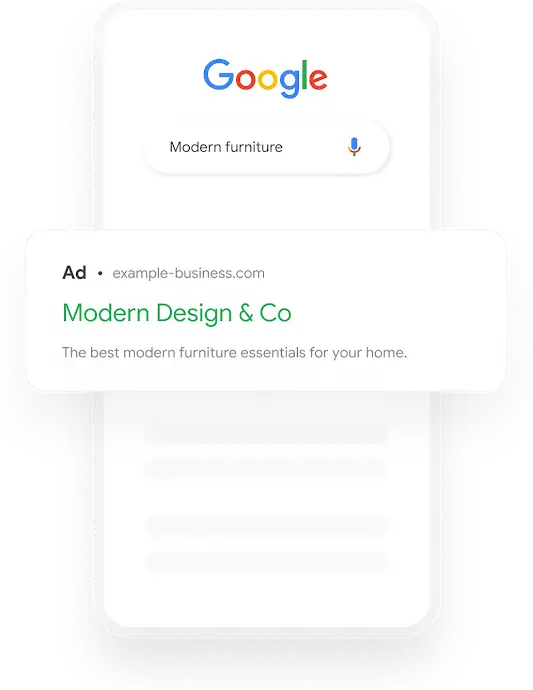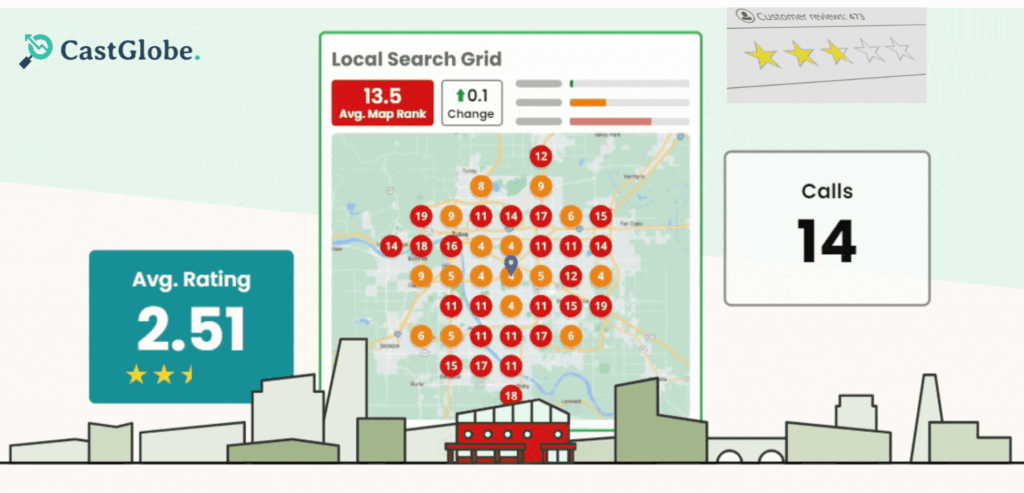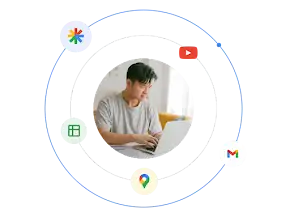Imagine reaching local customers precisely when they’re searching for the services you offer. Google Local Services Ads provide that targeted visibility. Before diving into this powerful tool, understanding how it functions is crucial for leveraging its full potential. In this guide, you’ll discover a roadmap to effectively set up Google Local Services Ads, tailored for local businesses looking to amplify their reach. From eligibility checks to application submission, and earning the trust-enhancing Google Guarantee badge, we’ve got you covered. Get ready to navigate the ins and outs of the program, optimize your ads, and troubleshoot common obstacles – all to maximize your local impact online.

Table of Contents
Understanding the Google Local Services Ads program
Understanding Google Local Services Ads Program
Google Local Service Ads allow businesses to enhance their online visibility by appearing at the top of Google search results. This is particularly beneficial for service providers, such as locksmiths, landscapers, electricians, or HVAC specialists. By participating, businesses can connect directly with potential customers.
The program operates on a pay-per-lead basis, meaning businesses incur costs only when a customer contacts them via the ad. This payment structure ensures that businesses pay for tangible results rather than the promise of exposure.
Before signing up for Google Guaranteed—a key feature of Local Service Ads—companies must create a Google My Business listing. Once set up, they can proceed to the Google Guaranteed application. If approved, they will earn the Google Guarantee badge, which signifies to customers that the company has passed a comprehensive screening process, including background checks, license checks, and an assessment of online reviews. With the Google Guarantee badge, clients have extra reassurance due to the satisfaction guarantee it implies. If customers are dissatisfied with the quality of work, the guarantee offers a money-back policy, thus boosting consumer confidence and trust in the services advertised.
| Requirement | Description |
|---|---|
| Google My Business Listing | Before Google Guaranteed |
| Pay-Per-Lead | Cost-effective advertising |
| Rigorous Screening | Earn Google Guarantee badge |
| Satisfaction Guarantee | Customer reassurance |
Benefits of Google Local Services Ads for local businesses
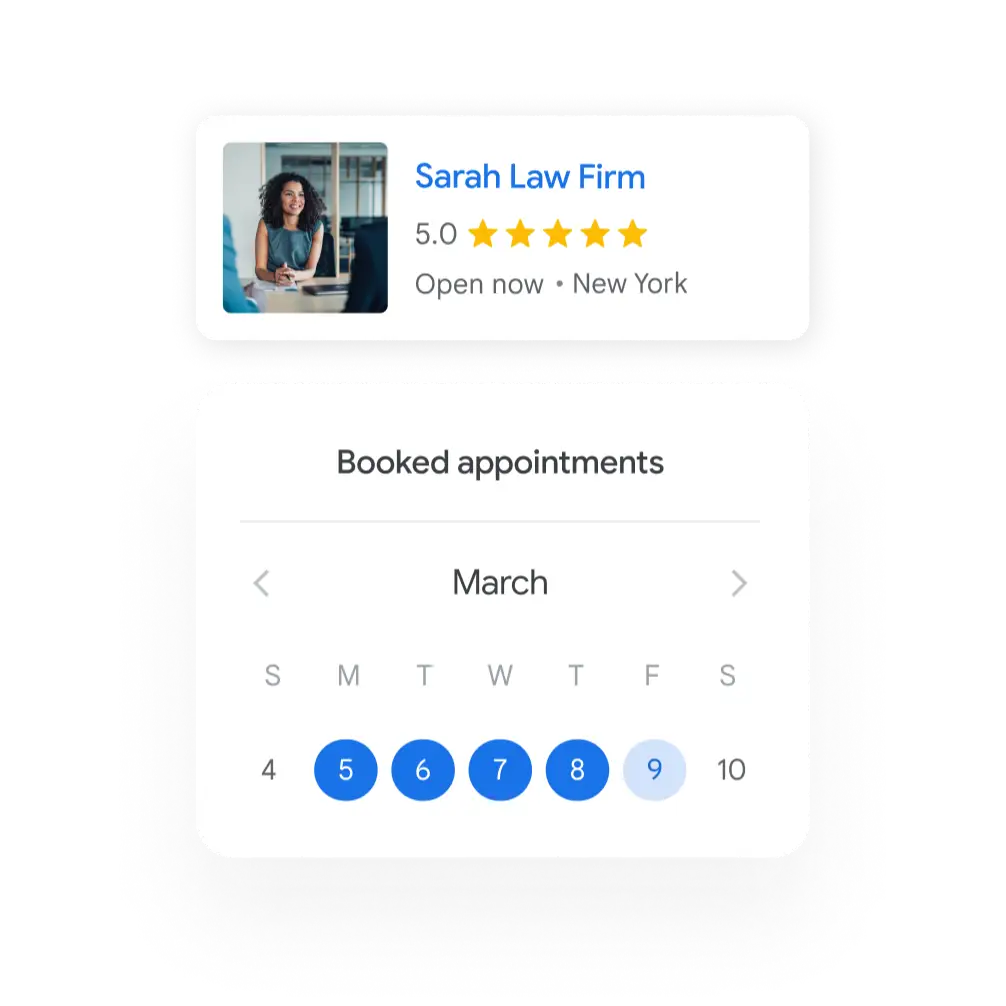
Google Local Services Ads provide myriad benefits for local businesses keen on boosting their visibility and gaining the trust of potential customers. By gaining a spot at the top of Google search results, businesses can ensure they’re the first option customers consider for services such as painting, plumbing, lawn care, or HVAC services.
The coveted Google Guaranteed badge is a significant trust signal that enhances credibility, reassuring customers about the quality and reliability of the business. It also conveys that a business has passed Google’s screening process, including background checks, business license checks, and insurance checks.
A standout feature of Local Services Ads is the cost-effective payment system, where businesses are charged only when a customer makes direct contact through the ad. This leads-focused approach ensures that businesses pay only for leads with genuine interest.
The ads feature extensive business details like operating hours, service offerings, and contact information, streamlining customer outreach. Moreover, the inclusion of customer reviews and ratings within the ads empowers potential customers to make informed decisions based on others’ experiences. The visible endorsement from previous customers can significantly influence new customers’ choice of service providers, from landscapers and locksmiths to appliance repair and home security experts.
Verifying your eligibility for the program
To verify your eligibility for the Google Guaranteed program, it’s essential to ensure your business aligns with the criteria set by Google. Primarily aimed at small to medium-sized service-oriented businesses, the Google Guaranteed badge serves as a mark of trust to potential customers looking for various services including Plumbing, HVAC, Electrical, and more.
Eligibility Checklist:
- Honest Advertising: Adherence to truthful advertising practices.
- Licensing: Possession of all necessary business licenses relevant to your service field.
- Insurance: Adequate liability insurance coverage is mandatory. This protects not only your business but also your customers.
Process for Verification:
- Undergo a Screening: Google will conduct a comprehensive screening process.
- License Check: Verification of valid and current business licenses.
- Insurance Validation: Ensure proper liability insurance policy is active.
Continuous Eligibility:
- Regular Updates: Keep your Google My Business profile up-to-date.
- Engagement: Actively solicit and engage with online reviews.
- Feedback: Responsively engage with any customer feedback.
Maintaining these standards is crucial not only for initially obtaining the Google Guaranteed badge but also for its retention, as Google periodically re-verifies the credentials to uphold the badge’s integrity.
Examining your credentials and ensuring they meet the requirements
To qualify for the Google Guaranteed badge and set up Google Local Services, businesses must first ensure their credentials meet the stringent requirements set by Google. This verification process includes supplying the necessary background details, the business registration number, a valid operating license, and proof of insurance policies.
The required insurance coverage must be a minimum of $200,000 to be eligible for Google Local Service advertising. It is critical that businesses go through a comprehensive background check which encompasses the business owner, the business entity, and any employees providing residential services. These checks are performed through specified websites designated by Google.
Additionally, businesses have to link their Google Local Services account with their existing Google My Business listing. This integration must be done using the primary email associated with their Google My Business account to ensure consistency and proper synchronization.
By meeting these prerequisites, businesses are positioned to be considered trustworthy by potential customers, aligning with the professionalism expected from service providers displaying the Google Guaranteed badge.
Requirements for Google Guaranteed Badge & Google Local Services:
- Background details provided
- Business registration number
- Valid operating license
- Insurance policies with a minimum of $200K coverage
- Background checks via Google’s specified platforms
- Integration with Google My Business listing using primary email
Submitting your application for Google Local Services Ads
Submitting your application for Google Local Services Ads is a straightforward process designed to help local service businesses, such as locksmiths, landscapers, HVAC technicians, and plumbers, connect with potential customers. Here’s a simplified step-by-step guide:
- Visit the Website: Start by navigating to ads.google.com/local-services-ads.
- Determine Eligibility: Check if your business category and location are eligible for local service ads.
- Create a Listing: Ensure you have an active Google My Business profile. Google Local Services uses this information.
- Provide Necessary Information: During the application, you will need to submit proof of a valid business license, any required insurance, and details for a background check for your employees.
- Undergo Verification: Google will review the documentation and perform the necessary checks. This process varies in duration but is essential for earning the trust symbolized by the Google Guaranteed badge.
Once approved, your business will appear as a locally verified service provider, potentially increasing your visibility and credibility within Google’s search ecosystem. You’ll stand alongside other trusted professionals like electricians, pool contractors, and appliance repair service providers, all while offering customers the reassurance of a money-back guarantee through Google Guaranteed.
Understanding the Google Guarantee badge and where it’s visible
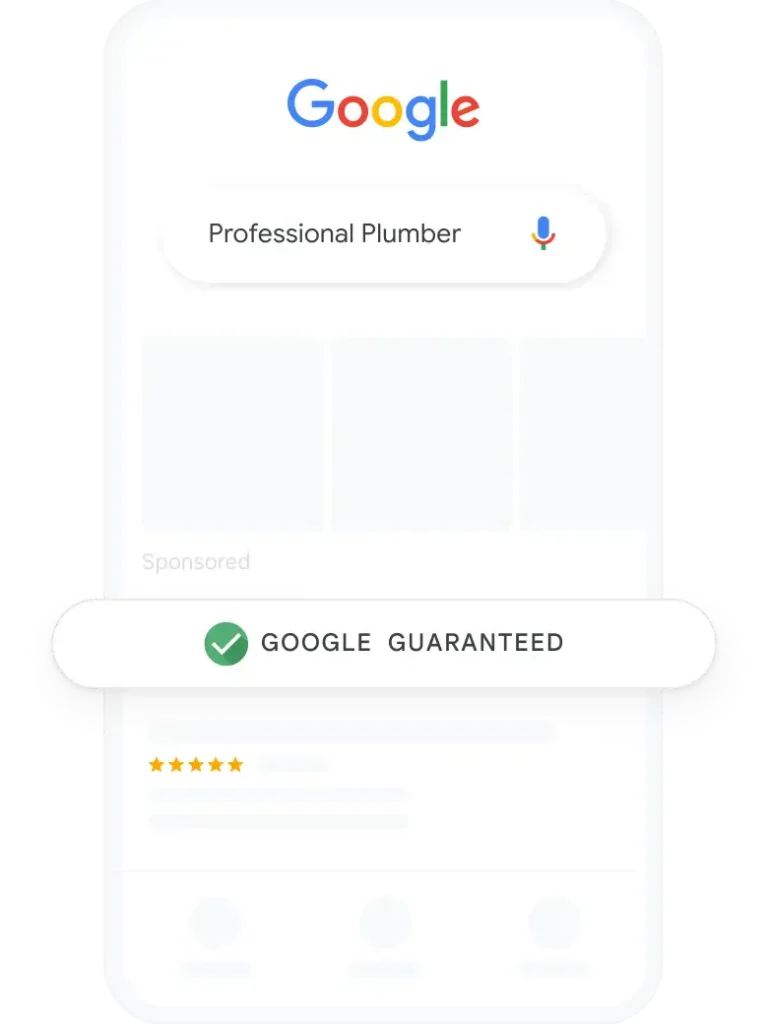
Understanding the Google Guarantee badge and where it’s visible is pivotal for businesses looking to instill confidence in potential customers and stand out in local search results. This badge, with its distinct green checkmark and the words “Google Guaranteed,” serves as a significant mark of trust and authenticity, and is featured prominently in several key areas.
When users perform a local search, the Google Guarantee badge appears in the ads that are placed above the traditional PPC ads — these are part of the Google Local Services ads. It showcases vital business information, such as the company’s name, contact number, operating hours, and the accumulated star rating from online reviews.
Additionally, businesses that have earned this trust signal will have the badge displayed next to their Google Business Profile on platforms such as Google Maps and in the local search packs. This consistent visual cue across different locations assists in communicating the business’s verified status to the users.
The benefits of the Google Guarantee badge extend beyond visual recognition. Businesses that achieve this designation are rewarded with enhanced user trust, better lead generation, and improved search result rankings, collectively fostering business growth and success. Possessing the Google Guaranteed badge is akin to receiving a robust endorsement from Google, offering immediate assurance to users about the service provider’s credibility.
How the Google Guarantee badge benefits businesses and customers
The Google Guarantee badge offers a powerful incentive for both businesses and customers by ensuring a trusted and secure service.
Benefits for Businesses:
- Enhanced Credibility: The badge serves as a seal of validation from Google, demonstrating to potential customers that the business is reputable and trustworthy.
- Increased Visibility: Businesses with the badge are placed at the top of search results, which can lead to greater exposure and more leads.
- Consumer Confidence: The badge signifies to consumers that Google stands behind the business, which can increase bookings due to heightened trust.
Benefits for Customers:
- Reduced Risk: With the satisfaction guarantee, customers have the assurance of Google’s backing, making them feel safer when booking a service.
- Quality Service: Google Guarantee ensures that if customers are dissatisfied with the quality of the service, Google may refund the service amount, up to the limit of the guarantee.
In summary, the Google Guarantee badge supports businesses in attracting and retaining customers by promoting an image of reliability and quality. It provides a competitive edge in the marketplace, as customers prefer to engage with service providers that carry the Google validation.
Frequently asked questions about setting up Google Local Services Ads
Google Local Services Ads are a powerful tool for service providers such as electricians, locksmiths, painters, and HVAC specialists to connect with potential customers in their local area. As businesses consider this advertising platform, several frequently asked questions arise regarding setup and optimization.
How to set up insurance for your Google Local Service Ads
Setting up insurance for your Google Local Services Ads is a straightforward process. Here’s a step-by-step guide to help you through:
- Upload Documentation: Log in to your Google Local Services account and upload the required insurance documents, including general liability insurance and, if applicable, bonds.
- Enter License Numbers: If your business requires licensing, enter your license number for verification.
- Terms and Conditions: Review and accept the terms and conditions related to insurance and licensing on the platform.
- Add Payment Method: Navigate to the billing section to add your payment information for ad billing purposes.
- Regular Updates: Keep your insurance and license details up-to-date within your account settings to maintain compliance.
Uploading images for your Google Local Services Ads
Quality visual content is essential for making your services stand out:
- High-Quality Images: Ensure that you upload high-resolution photos that accurately represent your offered services.
- Relevance: Choose images that are directly related to your services to increase relevance and customer interest.
- Google Guaranteed Badge: If you have earned it, displaying the Google Guaranteed badge on your images can enhance trust.
Completing background investigations for Google Local Services Ads
Background checks are an integral part of the Google Local Services Ads process:
- Insurance and Licensing: Verification of your insurance and business license is mandatory.
- Criminal History Checks: For businesses involved in-home services, criminal background checks for owners and employees may be required.
- Civil Litigation Checks: Some businesses might be subject to civil history checks depending on their category and location.
- Preliminary and Further Checks: Businesses must pass initial checks for ad use and additional ones for the Google Guarantee.
- No Cost, But Varied: Although the background check process is free, requirements differ based on the business type and location.
How to optimize your Google Local Services Ads for maximum visibility and effectiveness
Optimizing your Local Services Ads can help you reach more potential clients:
- Top Search Results: Your ads will appear above organic search results, increasing visibility.
- Trust and Credibility: The Google Guaranteed badge, once earned, can significantly boost consumer confidence and ad performance.
- Cost-Effectiveness: You pay per lead, making your investment targeted towards interested customers.
- Detailed Business Information: Provide comprehensive details such as services, areas covered, and operation hours.
- Ad Tracking: Regularly assess your ad performance using Google’s tracking tools to make necessary adjustments for better results.
Monitoring and managing your Google Local Services Ads campaign
Manage your campaign for optimum results:
- Billing Information: You can track charges under the Billing section of your Local Services Ads inbox.
- Account Suspension: Be aware that disabling your Google Ads will also suspend Local Services Ads.
- Lead Management: Decide which leads to pursue based on relevance and profitability.
- Pricing Estimates: Google can provide pricing estimates, but actual prices will depend on specific service factors and area rates.
- Ad Content: Ensure all information within your ad, including reviews, is up to date and reflects your service offerings accurately.
Understanding the performance metrics and analytics for your Google Local Services Ads
Google provides a range of metrics for performance analysis:
- Lead Metrics: Track the number of leads generated to determine your ad’s success.
- Customer Interactions: Monitor calls, messages, and bookings to gather insights on engagement and conversion.
- Real-Time Analytics: Use the app to access up-to-date information on your ad performance.
- Weekly Budget Control: Set and adjust your budget weekly to manage advertising costs effectively.
Troubleshooting common issues and challenges with Google Local Services Ads
When challenges arise, here’s what to consider:
- Customer Refunds: Respond to customer requests for refunds promptly, which can arise from dissatisfaction with services.
- Verification Processes: Ensure all steps in the sign-up and verification processes, including creating a Google My Business listing, are correctly completed.
- Lead Price Monitoring: Understand the cost of leads in your area and monitor your budget accordingly.
- Ad Campaign Management: Address any customer complaints swiftly and analyze your ad performance regularly to refine your strategy.
By following these guidelines and addressing these frequently asked questions, service providers can effectively set up and manage their Google Local Services Ads, offering customers like those seeking landscaping, pool cleaning, or junk removal, the assurance of quality that comes with the Google Guarantee badge.
How to set up insurance for your Google Local Services Ads
To ensure your Google Local Services Ads meet Google’s requirements, setting up insurance properly is crucial. Here’s a concise guide to get you started:
- Document Upload: Start by uploading all necessary insurance documents, including bonds and other relevant paperwork, to validate your coverages.
- License Verification: Enter your service license number in the Google Local Services Ads platform for verification purposes.
- Terms Acceptance: Log in to your account to review and accept the terms and conditions related to maintaining current license and insurance information.
- Payment Method: For seamless billing, add your preferred payment method within the platform’s billing section.
- Regular Updates: It’s essential to periodically review and update your insurance and license details to maintain compliance with Google’s standards.
Remember, having valid insurance not only protects your business but also builds trust with potential customers seeking services such can be painter, locksmith, or HVAC technician. Ensure you revisit your Google Local Services Ads account regularly to keep all information up to date.